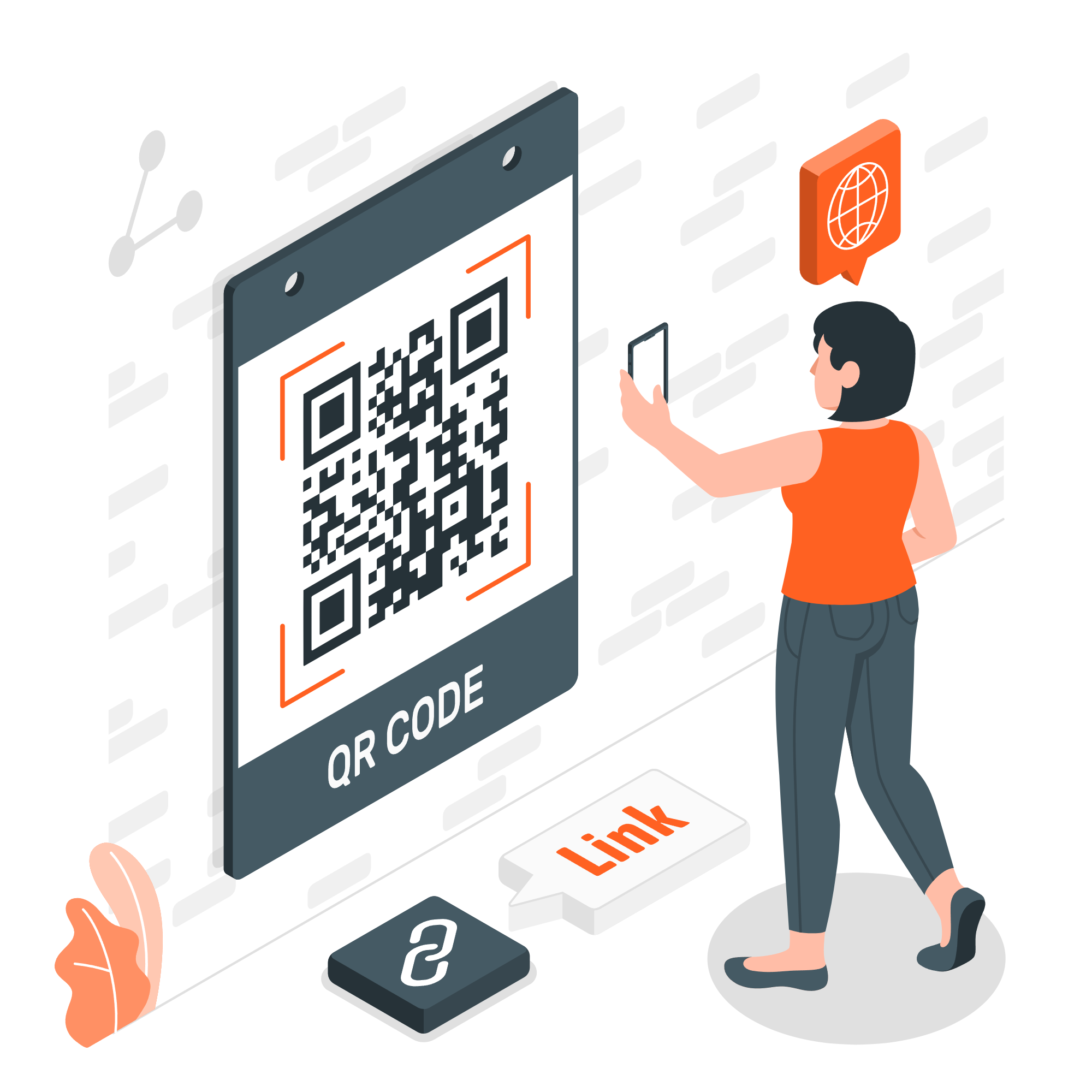Instructions to use App
Step 1 Scanner App
First Check QR code scanner is available on your smartphone if not available then download to the play store.
Step 2 Scan Code
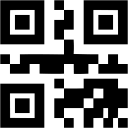
Step 3 Content Link
After scanning the QR code one link is generated this link goes to the main chapter Description it is a very easy-to-read chapter on your smartphone.
Step 4 Follow QR Code Link
(i) Click on that link and every chapter link has a unique link address.
(ii) This link was generated after scanning the QR code
(ii) Note: don't edit the link if you edit the link then the chapter content will not show.
Step 5 Chapter Content
(i) It will redirect to the chapter contact website.
(ii) Full Description is available it will easily access the chapter with your smartphone.